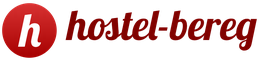(41)
Once you have booked your tour, you can check the application status on the official website of the tour operator.
Indicate the application number (which you received from the tour booking service or from a travel agent) and passport number without series. Some tour operators additionally require the tourist's first and last name.
In the application, you can track changes in the status of the application, payment for the tour, passport details of the tour participants, readiness of documents, changes in departure time, and also check all the conditions for the tour.
.
To protect yourself and add confidence that you are doing well. You must know the application number from the tour operator for the tour you ordered. Or as it is also called – order ID. This number is assigned immediately after confirmation of your tour by the tour operator and is transmitted to the travel agent to track the status of the order.
Why do you need an application number from a tour operator?
When purchasing a tour, each of us, first of all, worries about not being deceived. I want to spend wonderful holiday and will be charged with strong emotions and impressions for the whole year. And it’s scary to lose the amount that has been hard to accumulate throughout the year. And it is not so important who is to blame, the tour operator or the travel agency that disappeared with your money.
What can you check in the application?
The application number from the tour operator allows you to see all the information on your tour:
- tour cost;
- date and time of departure and arrival;
- airports of departure and arrival;
- flight numbers;
- baggage allowance;
- flight class;
- name and class of the hotel;
- type of hotel room;
- dates of stay at the hotel;
- food type;
- number of tour participants;
- passport details of tour participants;
- who is a travel agent;
- conditions of transfer from the airport to the hotel;
- amount of insurance coverage.
Not all operators provide information in full. You can clarify any points of interest through support or the hotline.
Be sure to double-check the passport details of tour participants. If the operator makes a mistake in the first name, last name or passport number. You may not be allowed on the flight. Or what’s even worse. They will not let you out of the arrival airport and will send you back on the next charter.
If the agent does not give the application number.
If the travel agency doesn’t want to give you an application number, start worrying and demand your money back. You may not be given a reservation number for several reasons:
- your tour was not paid for;
- the agent is waiting for the cost of the tour to decrease;
- they sold you too much and don’t want to show you the real cost of the tour;
- they want to deceive you.
Any of these scenarios are not acceptable. Immediately begin to find out the reason, without giving in to the agent’s persuasion to wait a few days or technical problems at the operator.
Book tours from reliable travel agencies, such as, who immediately provide the application number from the tour operator.
How to check an application with a tour operator.
I am often asked this question. And from experience I can say that almost all operators hide the user’s personal account so much that you feel like a stalker when looking for the login page on the site. All photos are clickable with a link directly to the login page to the user’s personal account.
Checking the application with the tour operator JoinUp Ukraine.

Checking the application with the tour operator Anex tour Ukraine and Russia.
Anex tour has 2 options for entering a tourist’s personal account using this link: entry for agencies and individuals. This link is for private individuals only.


Checking the application with the tour operator TUI Ukraine.

Checking the application with the tour operator TUI Russia.

Checking the application with the tour operator Tez Tour Ukraine, Russia.
Go to the very bottom of the main page and fill out the application number Tez Tour


Checking the application with the tour operator Coral Russia.

Checking the application with the tour operator Coral Ukraine.

Checking the application with the tour operator TPG (Travel professional group) Ukraine.

Checking the application with the tour operator Pegas Ukraine.

Checking the application with the tour operator Pegas Russia.

Checking the application with the tour operator Biblio-Globus Russia.

Checking the application with the tour operator Intourist Russia.

Checking the application with the tour operator Natalie Tours Ukraine and Russia

Checking the application with the tour operator Sunmar Russia.

Checking the application with the tour operator Dolphin Russia.

Greetings!
From time to time, people who have been deceived by other travel agencies turn to us for advice.
Most situations with their vacation could be avoided by taking a simple step - checking your application on the tour operator’s website.
We have made detailed instructions on how to check your application on the tour operator’s website, listing there all the major and reliable tour operators(flying from Kemerovo), which have the ability to check on the website.
Perhaps this will help someone avoid problems and troubles!Tour operator Pegasus tourist.
website http://pegast.ru
To do this, you need your passport number (without series) and your last name (as written in the passport in Latin letters)1) Go to the website and click the “check your tour” button (blue button on the right)
2) enter your passport number and last name at the bottom of the page and click the “check” button2) “Available for payment” This means that the application has been booked and pre-confirmed, but has not been paid by the agency to the tour operator. If you have deposited money with the agency, more than 3 business days have passed and you see this application status - this is a cause for concern.
3) “Available for payment” and payment status “Partially paid”. If you have paid part of the cost of the tour to the agency, then they have fulfilled their obligations. If you have paid the entire cost of the tour and see this status, this may also be a cause for concern.
In addition to this information, you can immediately see the dates and times of departures for the tour, the name of the hotel, type of food, room category, type of food at the hotel, transfers from airport to hotel and from hotel to airport and the validity of medical insurance (check them with those what is indicated in your contract), as well as changes in departure time.
You can also see here when the documents for your tour will be ready for issue (usually 3 days before departure).Tour operator Sanmar.
website www.sunmar.ru/
At Sanmar, documents for a tour usually appear immediately after payment or after receiving a visa.
Last edited by sarcazm; 08/29/2014 at 09:17.
Kuznetsky Ave., 33B-5
t. 45-28-26
Website http://vverh42.ru
Tour operator Coral Travel.
website http://www.coral.ru/
In order to check your application (reservation) on the tour operator’s website, you need your application number (you need to check it with the agency) and your passport number (without series).
For convenience, we have attached screenshots below.1) Go to the website
2) At the top of the orange horizontal panel, select the "tab" Useful information"
3) In the drop-down menu, select the first item “Checking applications for tourists”
4) Enter the application number and passport number and click the “check” button1) “Reservation” - your application has been sent to the tour operator, air tickets, transfers and medical insurance have been booked, the agency is waiting for confirmation that there is a free hotel room for the dates of the tour.
2) “Confirmed” and payment status “Unpaid”. This means that the application has been booked and pre-confirmed, but has not been paid by the agency to the tour operator. If you have deposited money with the agency, more than 3 business days have passed and you see this application status - this is a cause for concern.
4) “Confirmed” and the payment status “Paid” - the agency’s obligations have been fulfilled.
In addition to this information, you can immediately see the names and passport details of tourists, dates and times of departures for the tour, hotel name, type of food, room category, type of food at the hotel, transfers from the airport to the hotel and from the hotel to the airport and the validity of medical insurance , visa status and tour cost (check them with those specified in your contract), as well as changes in departure time.
Coral usually provides documents for a tour immediately after payment or after receiving a visa.
Travel agency "UP!" for Happy people
Kuznetsky Ave., 33B-5
t. 45-28-26
Website http://vverh42.ru
Tour operator Biblio Globus.
website http://www.bgoperator.ru/
In order to check your application (reservation) on the tour operator’s website, you need your application number (you need to check it with the agency) and your passport number (without series).
For convenience, we have attached screenshots below.1) Go to the website
2) In the upper right corner, click on the inscription “Status of your application and documents”
3) Enter the application number and passport number and click the "Find" button1) “Considered by the operator” - the application has been sent from the agency to the tour operator and will soon be transferred to the status “Accepted for booking”.
2) “Accepted for booking” - your application has been sent to the tour operator, air tickets, transfers and medical insurance have been booked, the agency is waiting for confirmation that there is a free hotel room for the dates of the tour.
3) “Confirmed” and payment status “Unpaid”. This means that the application has been booked and pre-confirmed, but has not been paid by the agency to the tour operator. If you have deposited money with the agency, more than 3 business days have passed and you see this application status - this is a cause for concern.
4) “Confirmed” and the payment status “Paid” - the agency’s obligations have been fulfilled.
In addition to this information, you can immediately see the names and passport details of tourists, dates and times of departures for the tour, hotel name, type of food, room category, type of food at the hotel, transfers from the airport to the hotel and from the hotel to the airport and the validity of medical insurance , visa status and tour cost (check them with those specified in your contract), as well as changes in departure time.
It often happens that there is also a link to online registration for your flight (don’t forget to print out the day before departure boarding passes, if you register).
In addition, with the tour operator Biblio Globus, you can print out all the documents for the tour yourself directly on this page about 3 days before departure.
In order to verify Sunmar or Coral applications, the application number and passport number of any tourist on the tour will be required.
Please note that the following instructions are suitable for both the Sanmar tour operator and the Coral tour operator. Being subsidiaries their websites are absolutely identical. The only difference is in the photographs and colors of the design.
An application number is assigned to any booking, so the travel agent must provide it upon request! If a travel agent does not want to provide a number, this is a reason to think about it - apparently he has something to hide.
We go to the website of the tour operator: Sunmar or Coral Travel
For Sanmar: click on the “Information” button in the far left corner. In the drop-down menu, select the item “View applications for tourists”:
For Coral: “Useful information” at the very top of the page:

A new window appears in which we will view our applications. You can also get to these pages using direct links: for Sanmar and for Coral Travel.
We fill in the field “Application number” (it consists only of numbers) and “Passport number without series”. If you are traveling abroad, please indicate the number foreign passport without series (seven digits separated by a space from the series). If the trip is planned in Russia, then the Russian passport number (last six digits) is indicated:

Click the “View Application” button. If such a request exists and everything is specified correctly, your reservation details will appear:

Be sure to check the passport details of tourists. Errors, especially in health insurance, are unacceptable.
P.S. Join my VKontakte group, write comments below, dream, pack your bags and never forget that the journey itself is important, not the destination
 How to check your application Anex Tour - detailed instructions
How to check your application Anex Tour - detailed instructions
You purchased a tour from a travel agency and are waiting for the date of receipt of documents. The flight is not coming soon and the agency seems to be reliable. But you still want to be calm and confident that the application under the concluded contract exists, and the agency has booked your hotel, and the seats on the plane have been purchased.
In order for each person to see the availability and status of his reservation, tour operators have special search forms on their home page.
Let's look at how to check the status of your application (tour) purchased through tour operator Coral Travel.
Go to the site coral.ru. In the section " Information" select " Viewing applications for tourists»:

A window will open in which you need to enter your application number (you need to find it out from the travel agency) and the 7-digit passport number (without series) of one of the tourists:

If all the data is entered correctly and the application was submitted by a travel agent, then you will see information about your tour:

1. At the very top is the application number and its status is indicated.
2. The following is information about those going on vacation. I recommend carefully check the correctness of the data with your passport. Here you will see the readiness status documents for the tour and visas (if the destination requires a visa).

3. In the Field "Orders" The name of the hotel booked for you appears, as well as the type of accommodation and meals. Below is information on the flight, date and time of departure, and flight class. Here you can see services such as coral.ru, visa, travel insurance, transfer, medical insurance.
The following application form from the tour operator Coral Travel is current for 2015 and can change the color, number and order of fields, and general appearance. However, the essence will always come down to the data listed above
p.s.: the passport data of tourists used are fictitious and are used solely for demonstration purposes.
Additional useful services:
You can rent a bike (scooter, motorcycle) at the service;
Rent a car , or in
You can order a universal SIM card for travelers at ;
I recommend taking out additional insurance (including for riding bikes :))) at any of the services , or
Question: I enter my login and password, a message appears: “The login or password was entered incorrectly.” What to do?
Answer: the requirements are the same as in other services: enter more carefully, pay attention to case (upper and lowercase letters). If this doesn’t work, use the “Forgot your password” form - the system will send you a new one to the email address you specified during registration.
Q: I used the “Continue without registration” service, how do I get to my personal account?
A: In this case, you are registered automatically. A link to activate registration and a password for the first login are sent to the email address specified when booking the tour (it is also your login).
If you wish, you can change the password yourself in your personal account.
Documents for the tour
Q: If I have printed documents, do I need to get the originals from a representative at the airport?
A: No, the package of documents printed by you from personal account, is valid. You don't need to receive anything extra.
Q: How will I know about any changes to my tour and when my documents are ready?
A: We notify buyers of all changes in the travel application in two ways - by e-mail and SMS. They are sent automatically immediately after making certain changes.
Q: Will I receive “Thank You” bonuses if the tour is purchased from an agency?
A: No, according to the rules of the promotion, bonuses are awarded to participants of the “Thank you from Sberbank” program when purchasing tours online (that is, independently) through the website.
Payment
Q: Is there a fee charged when making a payment by bank card?
A: There is no commission.
Q: If a refusal comes for any reason, how long will it take for the money to be returned to the card?
A: As a rule, money is returned to the card instantly. There may be slight delays, it depends on the bank whose card holder you are.
Q: I live in Australia. Can I pay for the tour with a card issued to me by a bank in this country?
A: Yes, you can. We have provided the possibility of paying with bank cards in most countries of the world. However, if you encounter problems with payment, please let us know and we will open the possibility of paying with cards from banks in your country.
Q: When booking online, is it possible to pay part of the amount with one card and part with another?
A: No, payment for the application is made only from one card.
Q: Is partial payment possible by card?
A: Yes, it is possible for tours on charter flights to Turkey, Egypt, Spain, Thailand, Bulgaria, Georgia, Dominican Republic: 30% payment immediately and the balance - no later than 15 working days before departure. The conditions are specified in your personal account.
Agreement
Q: Can I be the customer of the tour, but another person will fly?
A: Yes, you can. The contract is concluded with the buyer of the tour, who takes responsibility for informing all tourists of all changes in the application (delay or cancellation of flights, readiness of documents, refusal of accommodation, etc.).
Q: I misspelled my first and last name, do I need to correct it or can I fly with these documents? Is it possible to make corrections only to the insurance, if the ticket needs to be rewritten, how much does it cost?
A: After submitting your application, please check that your passport details are written correctly.
For surnames and first names on an airline ticket, airlines allow incorrect spelling of up to three characters in the surname if its essence is not distorted and the first letter is not changed (that is, IVANOVA cannot be changed to PETROVA). Repeated check-out is possible, but with penalties on the part of one or another airline.
Repeated issuance of one copy of documents with changed passport data costs 25 USD. (cu - application currency). We make changes to information in insurance policies free of charge. Please note that changing data on tours with regular flights is usually not possible or will result in a change in the airline's fare!
Claims
Q: I have a complaint about an online store, where can I contact?
A: You can write us a letter to tourist@site or [email protected]
Q: I have a complaint regarding the quality of the services provided, where can I contact?
A: All claims regarding the quality of services provided are accepted by the quality control department at otzyv@site
Visas
Q: Can I purchase a tour online to a visa country? How to apply for a visa in this case?
A: Yes, you can buy a tour in visa country, however, when purchasing tours online, tourists must either have a valid visa in hand or open one themselves through visa centers or directly at the consulates.
After payment and confirmation of the booked tour, we provide free of charge the documents that you will need (visa vouchers, invitations, etc.) upon your request to.
When booking tours on Cyprus A pro-visa can be issued free of charge through TEZ TOUR. You must send a notification of the need to obtain a pro-visa to the address