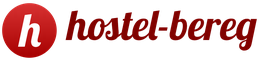Now it is quite easy to get a passport, and for this it is not necessary to stand in long lines at the FMS, as it was before. It is enough to use the official website of the State Services. In this post I will tell you what documents are needed to apply for a new passport, how much it costs, and how to apply for it through the State Services website online.
Foreign countries literally open the whole world for you, because with the internal passport of the Russian Federation you can only go to a few states: Belarus, and travel around Russia, of course.
Almost 130 countries are visa-free for Russians or a visa to enter them is easily placed at the border. In the rest, we simply get a visa in advance at the consulate.
Read also:
I myself applied for a new passport a few years ago in the old fashioned way, at the office of the Federal Migration Service, but my good friends have recently taken advantage of modern technologies.
I think the instructions on how to apply for a passport via the Internet will be useful to many - and I undertook to write it.
The difference between a biometric passport and an old-style passport
✓ The old passport is issued for a period of 5 years, it has 36 pages, and it costs 2,000 rubles for an adult/1,000 rubles for a child. You can include a child in it.
✓ A new biometric passport is issued for 10 years, it has 46 pages, the cost is 3500 rubles/1500 rubles for an adult/child under 14 years old. Important: you can not enter a child in a new passport! But passport control will be faster.
I advise you to apply for a biometric, it lasts longer, and there are more pages ... unless you are going to change your last name in the near future. For a small child, you can also apply for an old-style international passport, you will have to change it soon anyway, so at least save some money.
Registration on the State Services Portal
1 . The first thing you need to do is register for . This is a very useful thing, because in addition to a passport, there are many more services here: you can find out tax debts, traffic police fines, make an appointment with a doctor, issue a civil passport inside and much, much more.
Important: in the upper left corner, select the "For citizens" section. Click the "Register" button - a new page opens where you need to fill in the simplest data.
2 . Fill in, and then a code will come to your phone number, which you need to score in the field and click "Next". A page will appear where you need to come up with a password, preferably more complicated and authentic, because your passport data will be stored here!
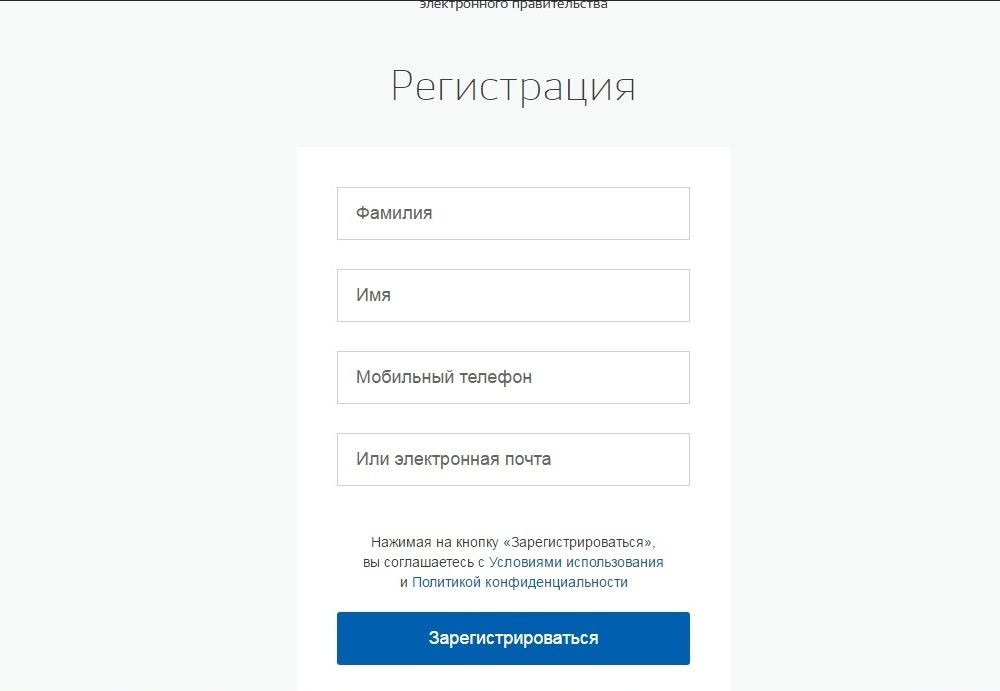
3. That's all - registration is successfully completed. Now it remains only to fill in your data and click "Save".
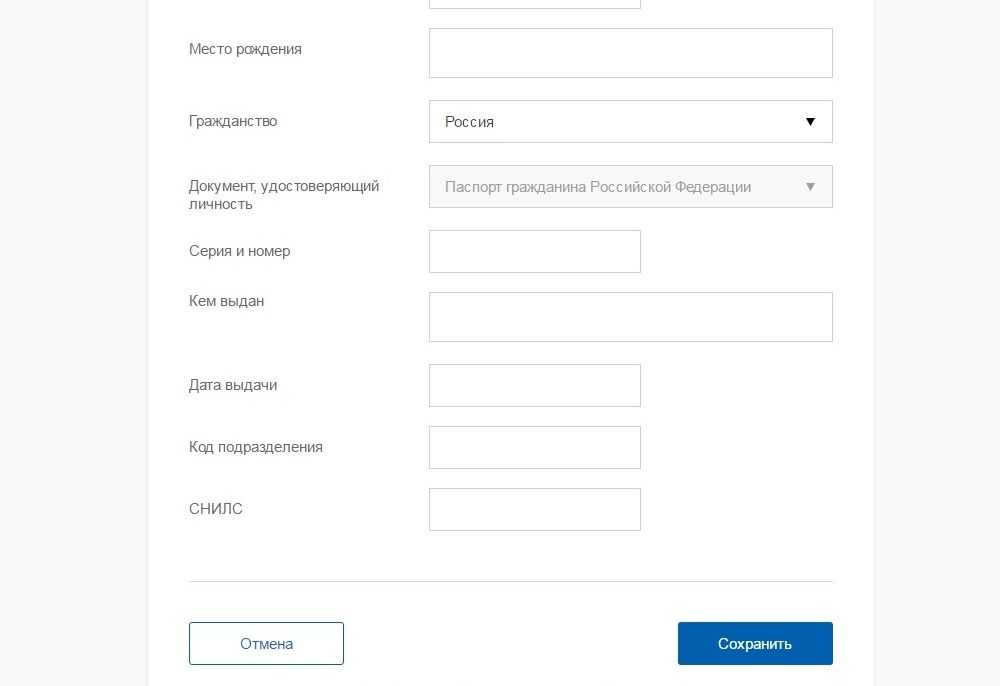
Important: you will need a SNILS number (pension insurance certificate). If you do not have it, then you must first apply by contacting the Pension Fund.
4 . Next, you will receive a letter to the specified e-mail to confirm the mail, you will need to follow the link in the letter. Now, in order to get full access to all services, you need to verify your identity. This is done in several ways:
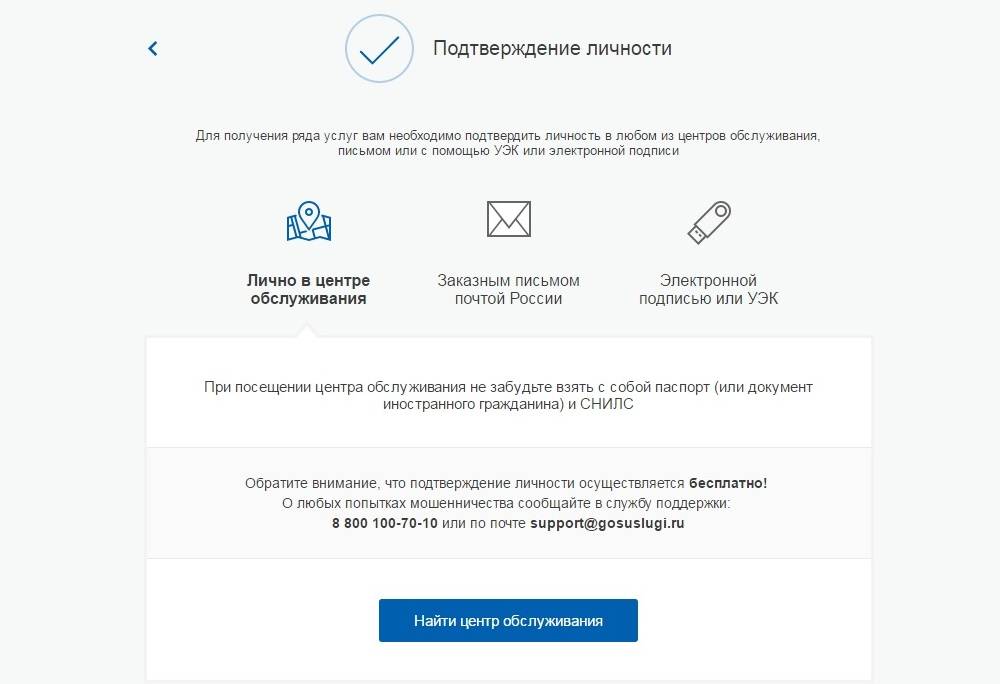
- Personally come to the service center, their list by clicking the button "Find a service center".
- By registered mail of the Russian Post (it will take about two weeks).
- Use an electronic signature.
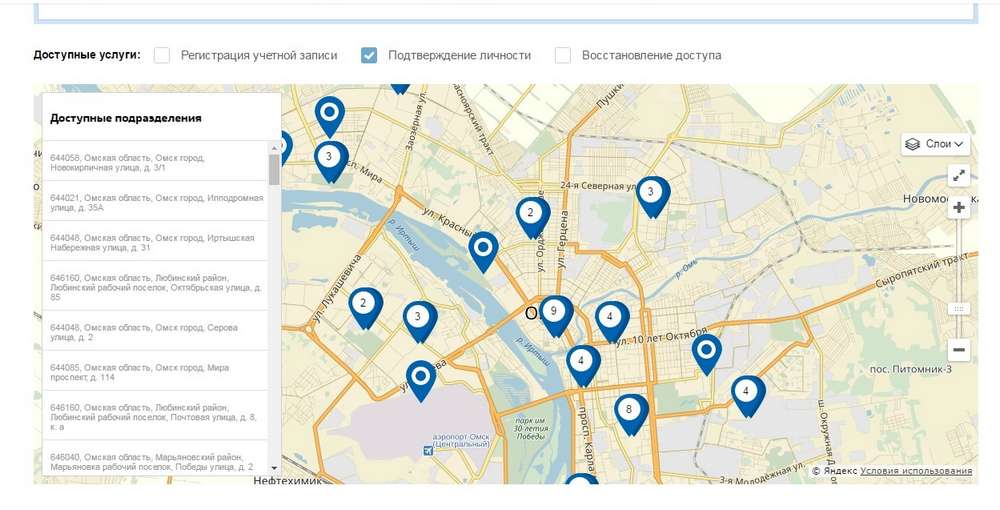
The easiest way is to come to any of the service centers. Without this, you will not be able to apply for a passport online. When you confirm your identity, a list of all services that are available will be displayed in your account.
Now that you have a full-fledged account on the State Services portal, you can fill out an application for a passport.
1. We select "passport of a new sample".
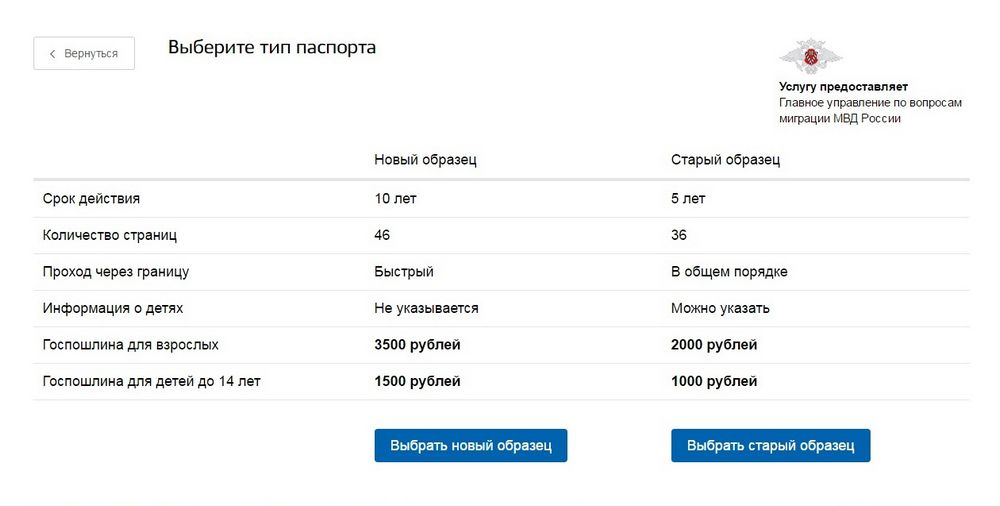
2. We choose for whom we need to issue a document: an adult, a child from 14 to 18 years old, a child under 14 years old.
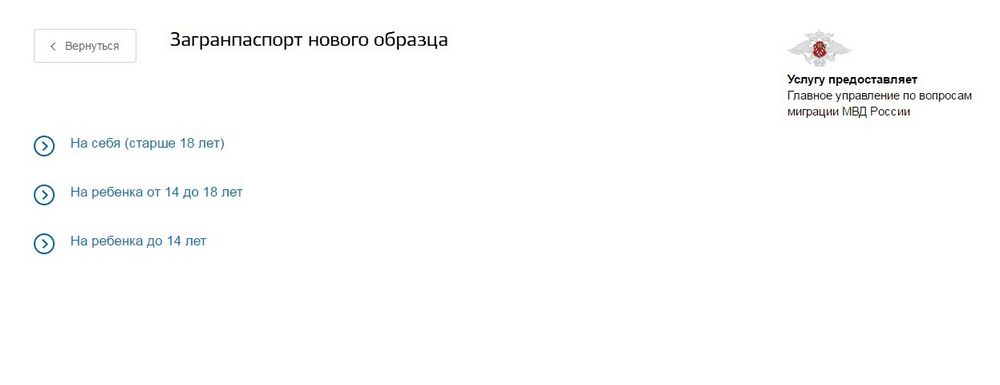
3 . We choose "Electronic Service" to submit all documents in 15 minutes, and not stand in queues, as it was before. Click "Get Service".
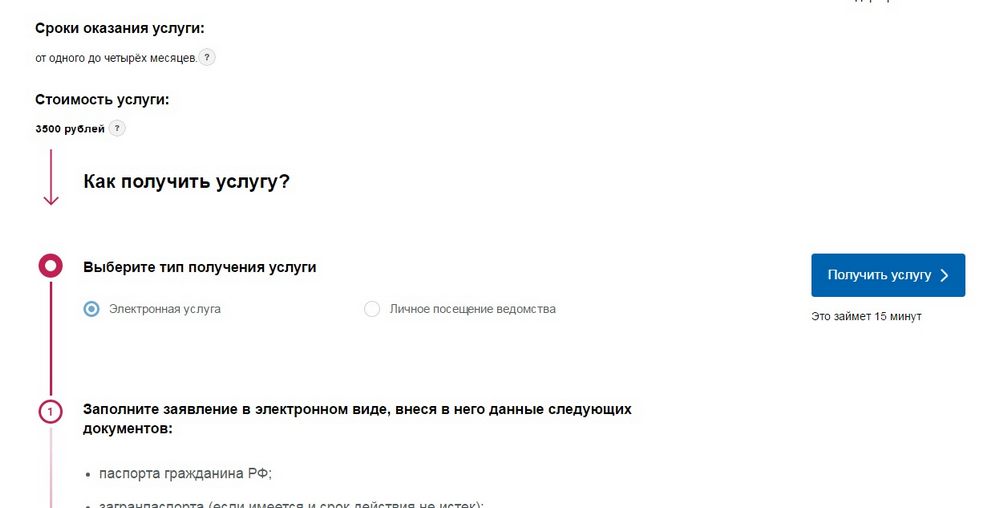
4. We fill in the data of the questionnaire. Personal and passport data will be filled in automatically. If not, go to your profile settings and specify there. After 5 minutes they will be checked and you can return to filling.
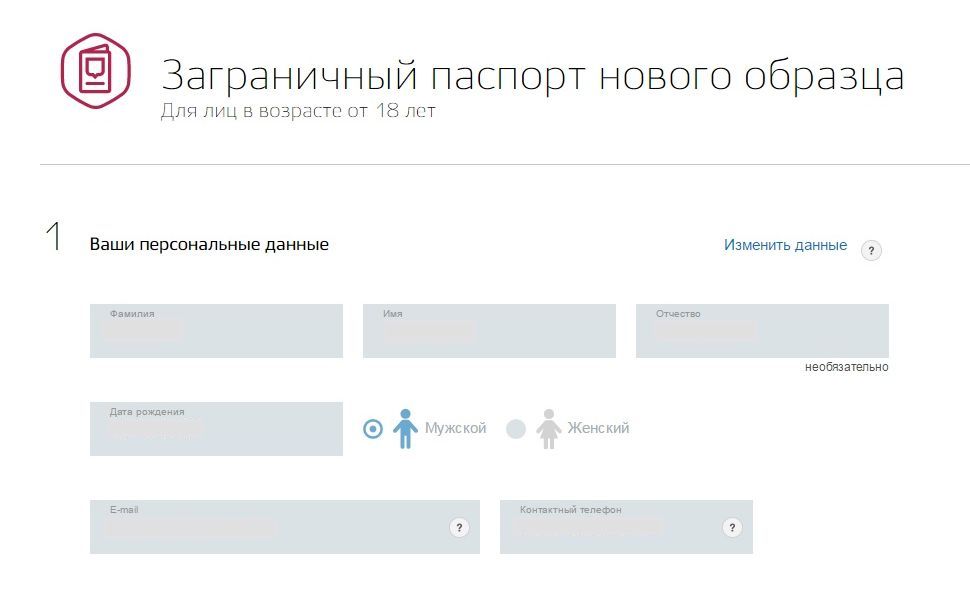
How to apply for a passport
5. Please indicate if you have changed your last name.
6. Indicate the second citizenship, if you have one.
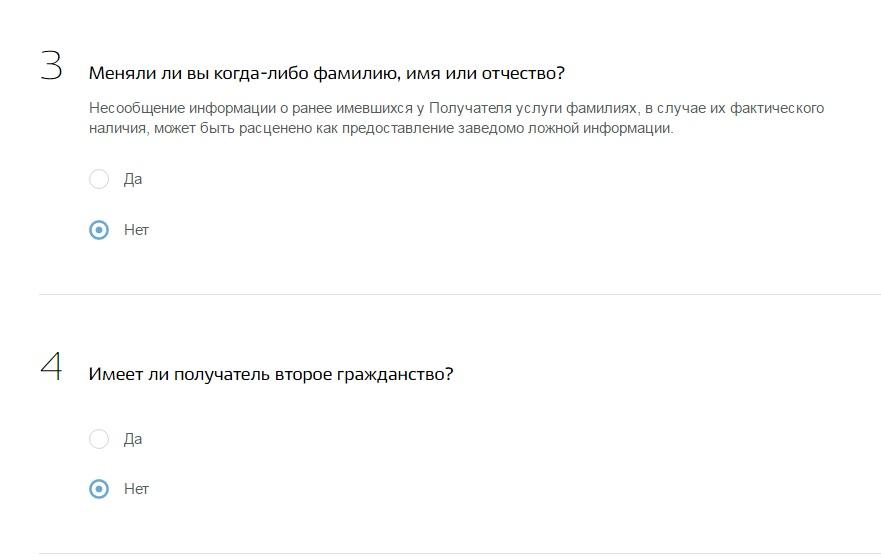
7. Choose where you will apply for a passport.
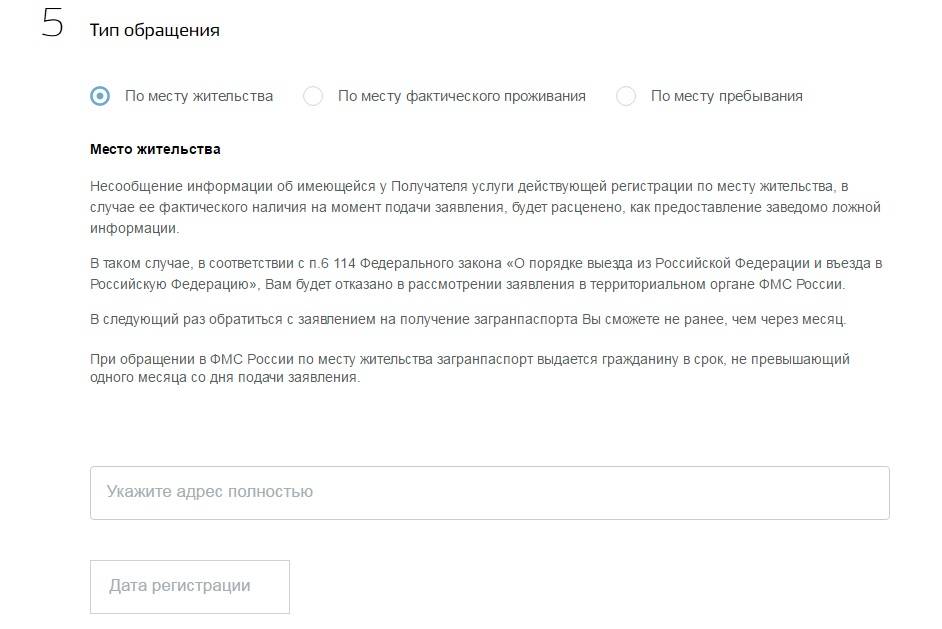
8. Upload a photo (black and white or color). It is needed only for the application form, for the passport itself it will be done where you will submit the original documents. From the requirements: full face, on a white background, with open eyes.
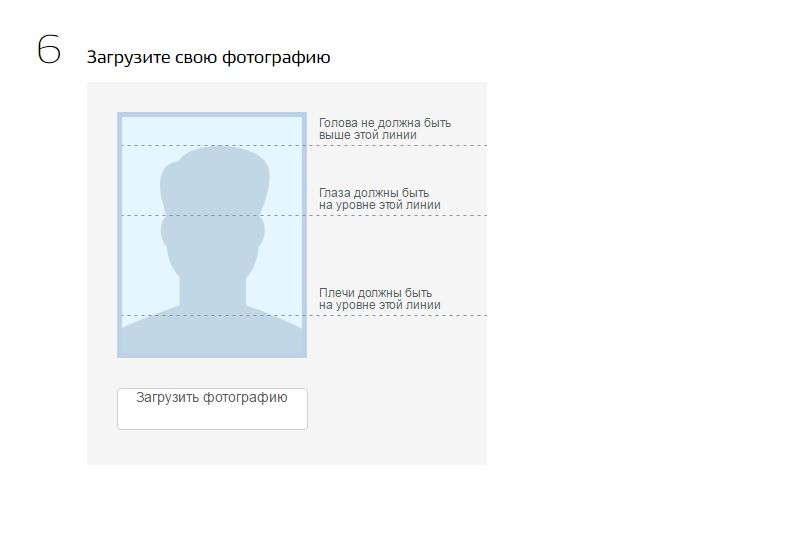
9. Select the type of receipt. The first time you get or want the second one to the one you already have, or the child painted the old one with a felt-tip pen ;-)
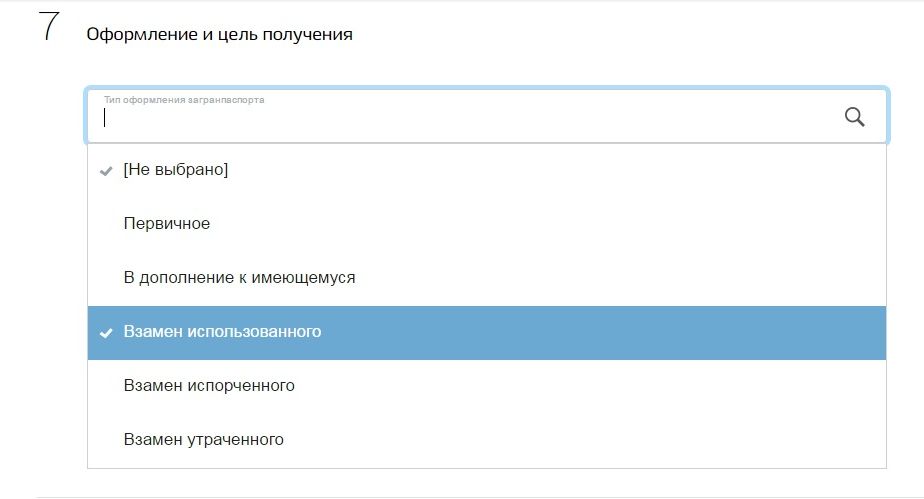
10. Write down your activities for the last 10 years.
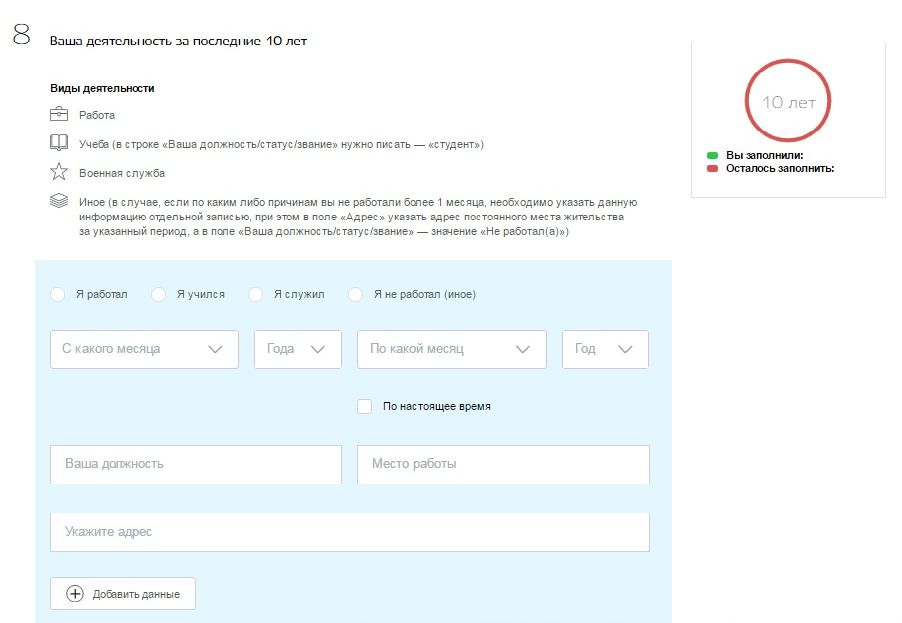
11. Answer confidentiality questions.
![]()
12. Choose where you will submit documents, check all the data again and agree to the processing of personal data, click "Submit".
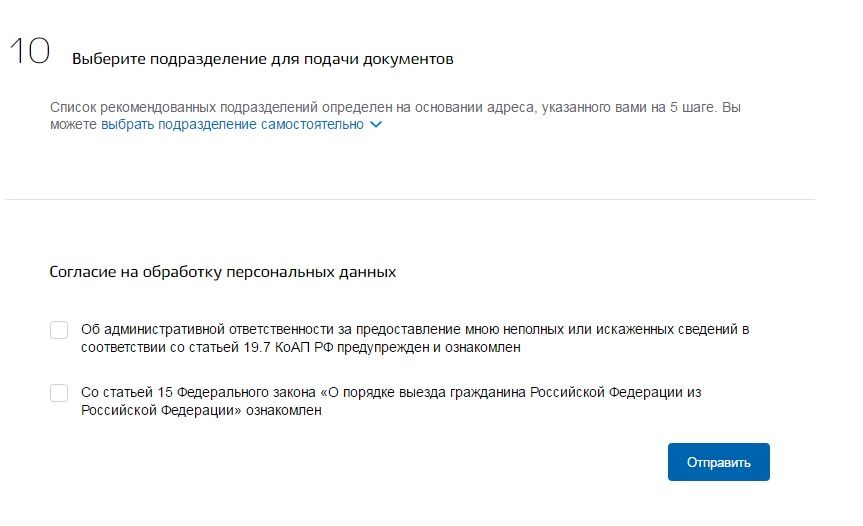
Then another letter will come with an invitation to the MFC (multifunctional center) or the department of the Ministry of Internal Affairs. The list of documents will be indicated in the letter, take all the originals with you + a receipt for payment of the fee. You have 6 months after submitting your application to come to the office and submit your documents.
After submitting the originals, wait for notification of the readiness of the document. More details about the timing below.
Deadline for issuing a passport
Passports of both the old and the new sample are issued in the same terms:
1 month- at the place of residence.
3 months- at the place of residence, and if you have access to classified information.
4 months- if you submit documents at the place of residence, and not at the place of registration. For example, they are registered in Omsk, but live in Moscow and submit documents there.
What documents are needed to apply for a passport?
Here is what you need to apply for a passport:
For adults (over 18):
- passport of a citizen of the Russian Federation,
- if you are applying for a second foreign passport in addition to the existing one, take the old passport,
- for men from 18 to 27 years old - a military ID or a certificate from the military registration and enlistment office,
- for military personnel - permission of the command,
- certificate of change of surname, name or patronymic - for those who have changed them.
For a child from 14 to 18 years old:
- birth certificate,
- passport of a citizen of the Russian Federation,
- passport of a citizen of the Russian Federation of a legal representative,
For a child under 14:
- birth certificate,
- passport of a citizen of the Russian Federation of a legal representative (most often this is a parent),
- a document certifying that the child is a citizen of the Russian Federation: a) his international passport, b) the parent's Russian passport, which contains information about the child, c) a birth certificate with an insert or stamp of citizenship,
- if guardianship is established over the child - an act of the body of guardianship and guardianship.
That's all you need to know about applying for a passport through the State Services online. As you can see, you still have to go to the office twice (the first time is to give the original documents, the second time is to pick up the finished passport).