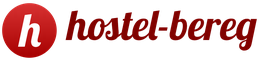Good day! I recently ordered my passport. I heard that you can check its readiness without leaving your home, directly via the Internet, and that, it seems, there is a special portal, State Services, which can help with this.
But, having entered it, I was somewhat disoriented and did not understand how to find out what I needed. Tell me, please, how to check the readiness of a passport for public services?
Good afternoon, Marina!
After submitting documents for issuing a foreign passport, there are several simple and convenient ways to find out about the readiness of this document. On the Internet, this can be done on the website of the Main Department of Internal Affairs of the Ministry of Internal Affairs of Russia or on the single portal of the State Services if the application for a passport was submitted through this service. Depending on the choice, the procedure for checking the readiness of the document will also differ.
Checking through the State Services
It is worth noting that when applying for a passport through the State Services portal, there is no need to track the status of its readiness, as you will be notified via SMS or email.
If you still decide to check the readiness status of the document, then you need to:
- enter your personal account - the button "Personal account" in the upper right corner or "Entrance to the State Services" - "Login". To do this, you will need to enter a phone number or email address, as well as the password specified during registration on the site.
- Then click on the envelope next to your full name in the upper right corner and in the window that opens - the "Notification Feed" section.
- The tape must contain an item with the application number and an indication of the service - Obtaining a foreign passport by a citizen of the Russian Federation who has reached the age of 18 years.
If there is a green mark "Completed" next to this item, then your passport is ready, and you can go to the OBM for it.
Check on the website of the Main Department of Internal Affairs of the Ministry of Internal Affairs of Russia
Here, the check is carried out according to the series and number of the passport of a citizen of the Russian Federation or a birth certificate (for children under 14 years old).
You need:
- go to the website of the Main Department of Internal Affairs of the Ministry of Internal Affairs of Russia;
- then select the tab "Checking the readiness of a foreign passport";

- at the very top of the form, "Passport of a new sample" is selected by default. If you are issuing an old-style document, then click on "Passport of the old sample";
- in the appropriate fields, enter the data of your internal passport (for a child under 14 years old - a birth certificate), then the security code from the picture and click on "Send request".

A message about the readiness status of your foreign passport will appear on the screen. If the document is not yet ready, the content will be as follows.